
Upgrading to the latest model? Need extra cash? Whatever your reason, selling an iPhone can be a fast and easy way to unlock value from your old device if you do it right.
With constant new releases (we’re looking at you, iPhone 16 Pro Max), the resale market for iPhones stays strong. But before you list your iPhone 11, 12, or 13 Pro Max, there are key steps to follow:
- Where to sell for the best price (trade-in programs vs. private buyers).
- How to wipe your iPhone before selling so your personal data stays secure.
- Maximizing resale value by preparing your device properly.
Whether you’re a first-time seller or just want a fast, hassle-free sale, this guide covers everything you need to sell my iPhone safely and for top dollar. Let’s get started!
Why Do People Sell Their iPhones?
If you’re thinking, “Should I sell my iPhone?” you’re not alone. Millions of users sell old iPhone every year for different reasons. Whether you’re upgrading to the latest model, switching to Android, or just need quick cash, selling your device can be a smart move.
Top Reasons People Sell Their iPhones
- Upgrading to a New iPhone: If you’ve got an iPhone 11, 12, or 15 Pro Max, selling it can help fund your next iPhone 16 Pro Max.
- Switching to Android: Some users prefer Android’s flexibility and sell their iPhones to make the switch.
- Broken or Damaged iPhones: Even with a cracked screen, you can still sell an iPhone for parts or repairs.
- Taking Advantage of Trade-In Deals: Apple, carriers, and retailers often offer iPhone trade-in promotions for extra savings.
- Extra Cash Needed: Selling an unused iPhone is one of the fastest ways to make money.
No matter your reason, knowing how to wipe your iPhone before selling and where to get the best price will ensure a smooth, profitable sale.
Essential Steps Before Sell an iPhone
Before you list your device to sell an iPhone, there are crucial steps to protect your data and maximize its value. Whether you’re selling an iPhone 11 or the latest iPhone 16 Pro Max, follow this checklist to ensure a smooth, secure sale.
1.Backup Your iPhone
Never skip this step! Backing up ensures you don’t lose photos, messages, or important files.
How to back up:
- iCloud Backup: Go to Settings > [Your Name] > iCloud > iCloud Backup > Back Up Now
- iTunes/Finder Backup: Connect to a computer, open iTunes (or Finder on Mac), and select Backup Now
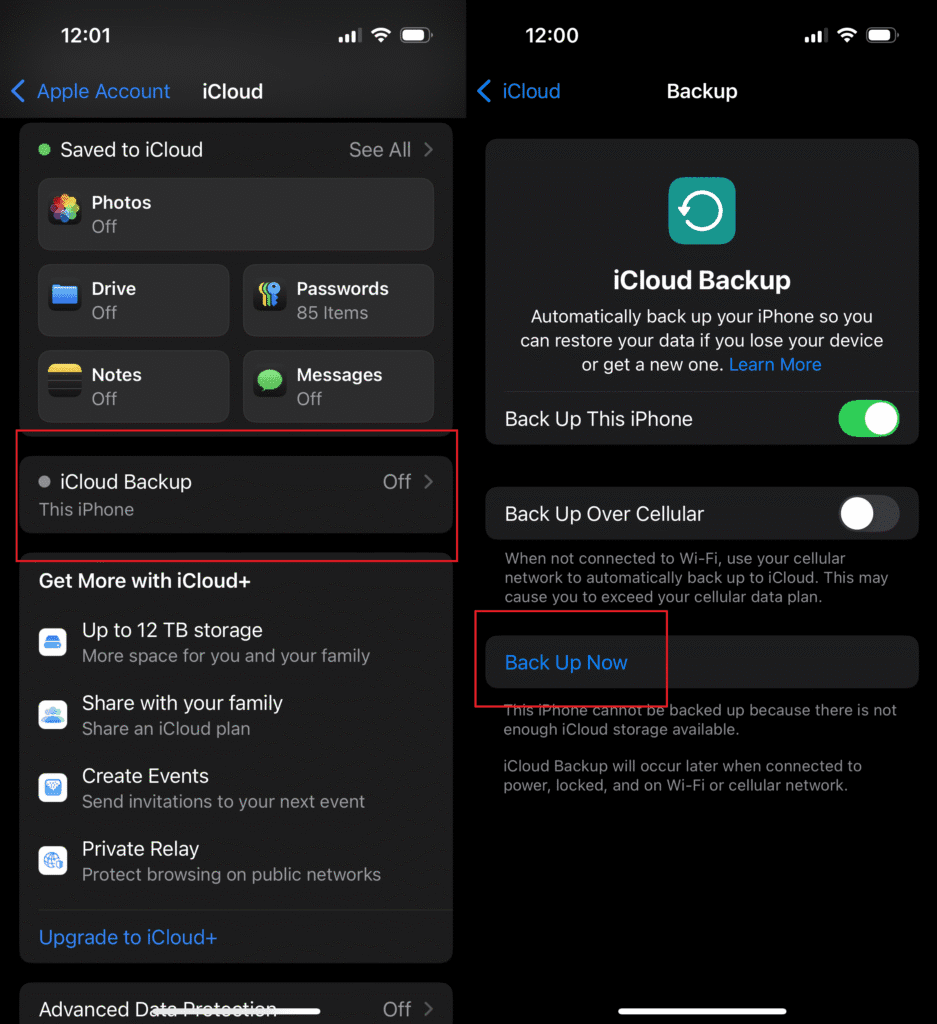
2.Sign Out of iCloud & Apple ID
If you forget this, the next owner won’t be able to use your iPhone hurting your resale value.
Steps to sign out:
1. Go to Settings > [Your Name] (Apple ID banner)
2. Scroll down and tap Sign Out
3. Enter your Apple ID password and confirm
⚠️ Important: Disable Find My iPhone (Settings > [Your Name] > Find My > Find My iPhone) to allow a full reset.
Erase All Content & Settings (Factory Reset)
This is the final step to wipe your iPhone before selling and remove all personal data.
How to factory reset:
1. Go to Settings > General > Transfer or Reset iPhone
2. Tap Erase All Content and Settings
3. Enter your passcode and confirm
Troubleshooting: If reset fails, follow Apple’s guide.
Best Ways to Sell My iPhone in 2025 (Maximize Your Profit!)
Ready to sell an iPhone but not sure where to get the best deal? Whether you’re selling an iPhone 11 or iPhone 15 Pro Max, we’ve compared the top options to help you choose the safest, most profitable method.
1.Online Marketplaces (Best for Highest Payouts)
If you want maximum cash, these platforms let you set your price:
- eBay: Great for older models (sell my iPhone 13, iPhone 12). eBay selling tips.
- Swappa: Safe, buyer-verified transactions
- Facebook Marketplace: Fast local sales (meet in safe public spots)
| Pros | Cons |
| Higher profits than trade-ins | Requires effort (shipping, negotiation) |
2.Apple Trade-In Program (Easiest & Most Secure)
Apple’s official program is hassle-free:
- Get instant credit toward a new iPhone/Mac
- No haggling just mail it in or drop off at an Apple Store
Downside: Lower payouts than private sales. Check Apple’s trade-in estimator.
3.Carrier Trade-In Deals (AT&T, Verizon, T-Mobile)
Wireless providers often offer bonus credits with trade-ins:
Best for: Those upgrading with the same carrier
Tip: Check for limited-time promos
4.Local Shops & Kiosks (Fastest Cash)
Need money today? Try:
- Gazelle(online mail-in)
- ecoATM kiosks (instant payment)
- Pawn shops (negotiate for better deals)
Compare Prices: Use Swappa’s Price Guide.
Which Option is Best?
| Method | Speed | Payout | Effort |
| Online | Slow | 3x | High |
| Apple Trade-In | Fast | 1x | Easy |
| Carrier Deals | Fast | 2x | Easy |
| Local Sale | Fastest | 1x | Medium |
Pro Tip: Compare prices across platforms older iPhones (sell iPhone 11, 12) often sell better online!
5.How Much Is Your iPhone Worth in 2025? (Price Guide)
Wondering “What can I get if I sell my iPhone?” The value depends on four key factors:
- Model (Newer iPhones like the 15 Pro Max sell for more)
- Condition (Mint vs. cracked screen = big price difference)
- Storage (256GB models fetch higher prices than 64GB)
- Market Demand (Prices drop when new iPhones launch)
Below are 2025 resale estimates for popular models (based on recent sales data):
| Model | Mint Condition | Good (Scratches) | Cracked Screen |
| Iphone 13 pro max | 450$ – 550$ | 400$ – 450$ | 250$ – 350$ |
| Iphone 14 pro | 600$ – 700$ | 500$ – 600$ | 300$ – 400$ |
| Iphone 15 pro max | 900$ – 1100$ | 800$ – 900$ | 500$ – 700$ |
How to Check Your Exact iPhone’s Worth
- eBay Sold Listings: Filter by your model/storage
- Swappa Price Guide: Real-time resale data
- Trade-in Comparisons: Apple vs. carriers vs. Gazelle
Expert Tips to Get Top Dollar When Sell My iPhone
Want to sell old iPhone fast AND for the highest price? Follow these pro strategies to make your listing stand out whether you’re selling an iPhone 11 or the latest iPhone 15 Pro Max.
1.Clean & Polish Your iPhone
First impressions matter! A spotless device sells faster.
How to clean:
- Use a microfiber cloth + 70% isopropyl alcohol for screens
- Remove dust from ports with a soft brush
- Buff out minor scratches with a polishing compound (for glass backs)
2.Take Professional-Quality Photos
Listings with great photos sell 20% faster (and for more money).
Photo Tips:
- Use natural lighting (no flash)
- Show all angles front, back, sides
- Include close-ups of any flaws (builds trust)
- Place on a clean white background
3.Write a Detailed, Honest Description
This reduces buyer questions and builds confidence.
Must-Include Details:
- Model & storage (e.g., “iPhone 13 Pro Max 256GB“)
- Battery health percentage (Settings > Battery)
- Any scratches/dents (be transparent!)
- Included accessories (charger, box, etc.)
- Mention if it’s unlocked or carrier-locked
4.Include Original Accessories
Complete sets sell for 15-20% more than phones alone.
What to Bundle:
- Original charger & cable
- Box & documentation
- Unused EarPods (if included)
- Cases/screen protectors (add value)
5.Price It Right
- Check eBay/Swappa sold listings for your exact model
- Price 5-10% higher than you want (allows negotiation room)
- For quick sales, match the lowest competitor price
Pro Tip: List on Sunday evenings when online shopping peaks!
Don’t Make These Mistakes When Selling Your iPhone
Selling your iPhone should be easy and safe but many sellers lose money or risk their privacy by making these common errors. Avoid these pitfalls to ensure a smooth, profitable sale.
1.Selling to Untrustworthy Buyers
Risk:
- Personal info, photos, and accounts could be exposed.
Fix:
- Follow our factory reset guide (“how do I wipe my iPhone to sell“)
- Double-check that Find My iPhone is disabled
- Remove SIM card and any external storage
2.Selling to Untrustworthy Buyers
Risk:
- Scams, fake payments, or unsafe meetups.
Fix:
- Use verified platforms (Swappa, eBay, Apple Trade-In)
- For local sales:
- Meet in public, well-lit areas
- Accept cash or secure payment apps (no checks!)
- Bring a friend if possible
3.Choosing the Wrong Platform
Risk:
- Lowball offers, hidden fees, or no buyer protection.
Fix:
- For max profit: eBay or Swappa (“sell iPhone 14“)
- For convenience: Apple or carrier trade-ins (“iPhone trade-in deals“)
- For instant cash: Reputable local shops (read reviews first)
Overlooking iPhone Condition Details
Risk:
- Returns, disputes, or negative reviews.
Fix:
- Be honest about scratches, battery health, and functionality
- Take clear photos of any flaws
- Mention if the phone has been repaired (and by whom)
5.Rushing the Sale
Risk:
- Settling for a low price or skipping safety steps.
Fix:
- Compare offers from at least 3 buyers/platforms
- Wait 1-2 weeks if possible (prices often stabilize after new iPhone releases)
- Don’t let buyers pressure you into quick decisions
FAQs
1. How do I clear my iPhone before selling it?
Before selling, backup your data, sign out of iCloud, and erase all content from your iPhone in the Settings. For more details visit Apple’s official instructions.
2. Where can I sell iPhone 13 for the best price?
You can sell iPhone 13 on platforms like Swappa, eBay, or Apple Trade-In for top cash and reliable service.
3. Should I reset my iPhone before selling it?
Yes, factory reset your iPhone to erase personal data and protect your privacy before handing it over to a buyer.
4. Is it safe to sell old iPhone online?
Yes, as long as you use trusted platforms and erase all personal data beforehand, it’s safe to sell an iPhone online.
5. How do I prepare my iPhone 14 for resale?
Charge it, clean it, sign out of iCloud, and erase all data. Also, check for any damage and include original accessories if possible.
Ready to Sell an iPhone? Here’s How to Get the Most Value
Now that you know where to sell my iPhone, how to prepare it, and how to avoid common mistakes, you’re ready to turn your old device into cash quickly and safely.
Next Steps:
- Pick your selling method: (Trade-in? Online marketplace?)
- Follow our pre-sale checklist: (Back up, wipe data, clean device)
- List it right: (Great photos + honest description = faster sale)
Remember: Whether you’re selling an iPhone 11 or iPhone 15 Pro Max, taking these extra steps ensures you maximize your profit and protect your data.
Have Questions?
- Comment below: We’re happy to help!
- Share this guide: with friends selling their iPhones
- Explore more tech tips: iPhone 17: Everything You Need to Know

